How to Build Another Source of Traffic with Pinterest (3 Actionable Steps You Can Take Today)
Pinterest tends to be one of the most under-valued tools of a marketer. Oftentimes passed on for more popular platforms such as Facebook or Instagram, Pinterest can sometimes be misunderstood as only being used by women for wedding planning or scrapbooking.
While it is true that many women do use Pinterest for wedding planning and scrapbooking, you would be underestimating Pinterest’s potential if you think that is all it is. Over 330 million people use Pinterest every month to save recipes, how-to tutorials, money-saving tips, fashion inspiration, and more.
Pinterest is a powerful visual search engine in which 97% of all of Pinterest’s search is unbranded, which makes it a great place to find new customers. Unbranded search means the customer is open to trying new brands and products. In fact, 87% of Pinners have reported purchasing a product because of Pinterest.
In this article, you will walk away with 3 actionable steps you can take today to use Pinterest to maximize the reach of your content on Pinterest and convert the traffic you get into sales and loyal customers.
How to Create Compelling, Click-worthy Pins
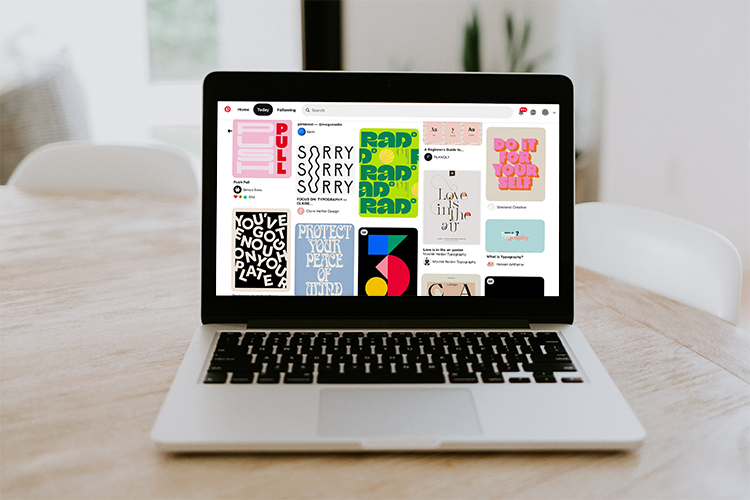
Since Pinterest is a visual search platform, the Pins you upload have to be eye-catching and bold in order to stand out from the crowd. These are the four most important aspects that you must consider in order to create a quality Pin:
Image:
The image you use on a Pin is undoubtedly the most important part since that is the first thing that the viewer will see. If you are showcasing a product, make sure that it is clear and unobstructed. Here are some images that work particularly well on Pinterest:
- Before and After: A compelling before and after photo will pique a viewer’s curiosity and compel them to click on the Pin to learn more and increase the likelihood of them clicking over to your website.
- Infographics: Infographics that compile data, simplify a process, or help visualize a concept do very well on Pinterest. Infographics have a very high save rate, thereby increasing the number of eyeballs your Pin will receive.
- Pain over Gain: This is a sure way to help your Pin stand out from the rest of the crowd. Let’s say you are promoting a weight-loss meal plan on Pinterest. Instead of featuring healthy and fit people in every Pin you create, try a different spin and feature people who are struggling with their weight or eating healthy. We all know how difficult losing weight can be, and this challenge is something that will resonate with more people.
- Product in Use: Take advantage of the visual nature of Pinterest to demonstrate the benefits and unique features of your products. Instead of creating a Pin using a plain product shot, for example, showcase it being used in a lifestyle shot or even better, in a video pin. If you sell hair accessories, for example, you can create hair tutorial video pins showcasing your accessories. Not only are people likely to save and share tutorial pins that help them learn a new skill, but they will also be introduced to your accessories in the process.
- Pinterest Dont’s: Stay away from abstract imagery that is too vague or stock photography that is too general. Pinterest is a platform where your content can really shine, so leverage Pins to create a visual brand identity that helps tell a story about your brand, product, or service.
Copy:
The headline of your Pin is the second thing that people will likely see, so make sure to spend a lot of time brainstorming and optimizing this important part of your Pin. Use clear, bold font, and don’t be afraid of testing different ideas to see what works best. If your Pin has sub-headlines, try using two different, but complementary fonts in different sizes. Another pro tip: try to include at least one “power word” in your headline to really help it stand out.
Size and Orientation:
When creating Pins, think vertical. Pinterest has published that they recommend 2:3 as the ideal aspect ratio for Pins.
Here are some dimensions that represent a 2:3 aspect ratio:
- 600 px x 900 px
- 1000 px x 1500 px
- 1200 px x 1800 px
- 2000 px x 3000 px
Title and Description:
The title and description help the viewer and Pinterest algorithm understand what your Pin is about, so definitely spend some time crafting the best title and description possible. Be sure to include relevant and highly-searched keywords to ensure that your Pin shows up in search results and related feeds.
Pro Tip: This is where some competitive research will come in handy. Search on Pinterest for other Pins in your category and take a look at the titles and descriptions that they’ve written. Make a note of the keywords and hashtags they use and see if you can incorporate the same ones into your Pins.
Actionable Step: Pick a product or a piece of content from your website you want to promote on Pinterest and create 5-10 pins using the guidelines from above. Upload all of the Pins on Pinterest.
Make sure your Pinterest is set to Business Account
Switching from a personal to a business account on Pinterest will unlock 3 important and valuable features for you to take your reach and engagement to the next level:
- Rich pins
- Analytics
- Keyword research
Rich Pins
Rich Pins are a type of Pin format that allows you to add more context and features to your Pin. There are three types of Rich Pins: product, article, and recipe. Rich pins pull data directly from the website they come from, so if you decide to change the price or description of your product, for example, the Rich Pin will automatically update itself.
Product Rich Pins are a must for every e-commerce store setting up a Pinterest account to showcase its product portfolio. Product Rich Pins makes shopping for your customers easier through Pinterest as it shows real-time pricing, availability, and information on where and how to buy a product they’re interested in.
Article Rich Pins are most used by B2B companies, publications, and bloggers to drive traffic to their content online.
Recipe Rich Pins are most used by food brands, kitchen appliance brands, and food bloggers. Recipe Rich Pins gives an overview of your recipes ingredients, cooking time, and serving size right in the Pin. It can even show the recipe’s rating directly from your website.
Pinterest Analytics
The analytics platform on Pinterest is a powerful resource for rich insights on the content you publish and the audience who engages with your content. Pinterest Analytics gives you access to 14 metrics that you can track including impressions, closeups, repins, clicks, top pins, and demographics.
As you move down this list, think of it as a funnel to get from the most basic to the most desired or engaging action, which is either to save or share a Pin of yours or to click to your website to make a purchase.
- Impressions measure the reach of your content and analyzing the pattern of your content’s reach can give you an idea of what Pinners are searching for.
- Closeups measure the number of people who have clicked on a Pin in order to get a closer look. The more closeups a Pin has, the more people who find it engaging, which means your imagery and/or headline of a Pin is working well.
- Re-pins indicate the number of times a user saved your Pin to one of their boards. Repins are great for organic reach because if the user’s boards are public, it means your Pin has a chance to show up in their followers’ feeds.
- Clicks measure the number of times that a user has not only clicked on your Pin to take a closer look, but has also clicked through to your website. This means that your content is not only compelling enough to take a closer look, but the call-to-action on the Pin is also working, driving them to learn more about your product or read more about your recipe or article.
Pro Tip: Take a look at any dropoff between closeup and link click. If people are clicking on your Pin to take a closer look but are not saving your Pin or clicking through to your website, you may have to improve your call-to-action. Or, it could mean that you’re giving away too much information on the Pin so that the user does not need to click through to your website because the Pin is already giving them all of the information or resource they’re seeking.
Actionable Step: After you set up your Business Account on Pinterest, create 3-5 Rich Pins depending on your category: Product Pins if you are an online retailer, Article Pins if you publish online content, or Recipe Pins if you are in a food-related industry.
Create Content Consistently Over a Period of Consecutive Months
One of the key differences that make Pinterest stand out from other social media platforms where all of your audience reach typically peaks in the first 24 hours, the content you upload onto Pinterest will continue to grow over the course of months or even years. This is because unless you delete your Pin, it has the potential to last forever and continue to show up in people’s search or feeds long after you’ve uploaded it.
This is why publishing quality content consistently on Pinterest over consecutive months is the best way to build a dedicated audience.
Start thinking of Pinterest less of a social media platform where people go to connect with friends, and more of a search engine, where people go to search for ideas and learn how to accomplish specific tasks.
Actionable Step: Sign up for a Pinterest scheduler tool such as Tailwind to schedule your Pins ahead of time. Tailwind is a Pinterest scheduling web-based software that allows you to upload your pins in bulk, and automatically publishes your Pins in optimized time slots. It is a tool that can save you a lot of time so you don’t have to manually upload your Pins multiple times a day.
Conclusion
Hopefully, this article has demonstrated ways in which your brand or product can benefit from building a strong presence on Pinterest. By following the steps outlined above, you’ll be well on your way to creating another source of traffic for your website.
Remember, because Pinterest is a search tool, it can take time to gain traction because the Pinterest algorithm needs time to identify, understand, and rank your content so it can serve it to the most relevant searches and audience. Be patient and consistent with publishing your content on Pinterest and you should start to see results in a couple of months. If you want to speed up or widen your Pinterest marketing reach, you can also consider purchasing ads on Pinterest.
CC:S offers marketing strategy and design solutions for businesses and organizations looking to build meaningful connections with their target audience. To find out how we can help your business with Pinterest, brand marketing, or website development, reach out to us here.